Screen color gamut is nothing but indirectly shows the ability of the screen to reproduce the colors. In this Laptop Radar article, you are gonna see the 4 most important standards – SRGB, AdobeRGB, NTSC, and DCI-P3.
What is Screen Color Reproduction?
The screen color reproduction is governed by the standard color gamut. The standard color gamut that was first introduced by IEC in the year 1999 is SRGB.
SRGB consists of mainly three colours – Red, Green, and Blue.
If you ever came into the contact with syntax like RGB(0,255,255) then you can identify that it’s used commonly in web design.
For each parameter out of 3, the value ranges from 0 to 255. And, by making a combination, the screen reproduces the color. And, that’s known as the screen color reproduction ability.
So, if you find a specification about a display like 95% SRGB, then it means the screen is able to reproduce 95% of the total colors available in the SRGB space.
This way other screen color gamuts like AdobeRGB, DCI-P3, and NTSC are being used, but for different purposes. I will explain to you each standard in detail.
Also Read: 10 BEST Laptops for Work Under Rs 60,000 in India
SRGB (Standard Red Green Blue)
This is the color gamut standard developed for mostly output devices like printers, monitors, camera, and many more. It’s supported by almost all devices that have a screen color reproduction.
One question for you. How many colors are in the SRGB space?
It’s 16.5 Million. How it came?
It’s very easy to understand. As I said earlier, it consists of three colors – Red, Green, and Blue. And the values for each change from 0 to 255. So, it will be like 255 x 255 x 255 = 16.5 Millions.
So, if you read anywhere that any XYZ monitor has a 60% SRGB color gamut, it means it has 60% of 16.5M colors from SRGB space.
When you measure it using Spyder 5 PRO, the results will be displayed in the form of a 2D graph. I am going a bit in technical terms. The graph is shown below.
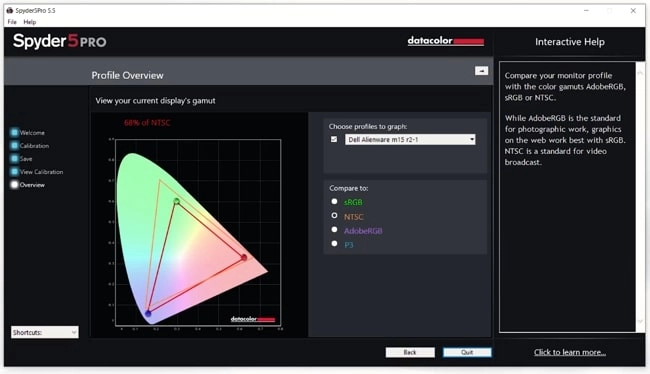
In the above graph generated by Spyder 5 PRO, all the points reflect the color that can be reproduced by the display.
Here, the colors may look the same but they aren’t. For example, n the above graph, Color A at (x,y) = (0.55,0.35) and Color B at (x,y) = (0.55, 0.36) aren’t same.
Furthermore, SRGB is widely supported by media devices. Take note that SRGB is the only color gamut that is supported by modern web browsers.
Now, let’s check AdobeRGB.
AdobeRGB (RGB by Adobe Systems)
AdobeRGB is the color gamut standard developed by Adobe Systems. In terms of size, It is 40% bigger size when compared to SRGB.
Remember that dispalay with color gamut in size higher than SRGB is a known as Wide colour gamut display. Now, let’s discuss where it’s used.
According to Tech Radar, AdobeRGB is mainly for photo editors. If photo editing is your profession and your final extract of work is on hard copy, then this standard is a great choice as it provides a wider color spectrum than SRGB. A color spectrum is the range of color in a space, in layman’s terms.
In addition to that, If you’re a social media influencer, a digital marketer, or related to work where online image publishing comes in a picture, then you must go for AdobeRGB. In short, content creators (here photographers and photo editors) must go for this color gamut standard.
But, the problem here for photo editors is that web browsers don’t support AdobeRGB even nowadays. So, what to do then?
For that, you can edit the photo in AdobeRGB preset and then export it in the SRGB preset. This way, you can leverage the full advantage of the AdobeRGB spectrum.
Keep in mind that having 100% AdobeRGB doesn’t mean that the support applies to the software level also. No, never. If your laptop’s display support 100% AdobeRGB but the web browser supports only SRGB then the image exported in AdobeRGB preset will be devalued.
NTSC (National Television System Committee)
NTSC is the acronym for the National Television System Committee. It is the color gamut standard designed very first. SRGB was developed later, and it became the standard for all devices. NTSC was originally-developed for black and white televisions but later dived into the color TVs.
The range of colors in the NTSC is the same as AdobeRGB. SRGB consists of 72% of NTSC color space.
Regarding NTSC, there is a misleading sentence you will always find on online e-Commerce stores like Amazon, Best Buy, and Flipkart. The sentence is “72% NTSC, SRGB equivalent”.
The interpretation of the above sentence is that 72% of the NTSC color gamut and equal to SRGB. But, that’s not true.
If you calculate the area of the color gamut using the values from coordinates shown by the tool that you have used to measure, then you will find that the ratio of SRGB to NTSC will vary from 0.72 to 1.
What does that mean?
It means that the total number of colors you will find on 72% of the NTSC color spectrum will be only similar. I am talking about the numbers only, not the colors. Here, the colors that the device is going to reproduce are not necessarily the same.
Well, the NTSC color gamut is a focus point for video editors.
DCI-P3 (Digital Cinema Initiative – P3)
DCI-P3 is 25% bigger than the SRGB color gamut. Many content providers like Apple, YouTube, and Netflix have adopted it. In addition, modern movie theaters can also now fully reproduce the DCI-P3 color gamut. It’s very important for movies and online streaming services for the highest possible content quality.
So, that’s all for the color gamut. Keep in mind that a higher color gamut doesn’t relate to higher image quality.
Read other related articles:
- What are the IPS, TN, and VA panels
- What is Display Rates? Difference: 60Hz, 120Hz, 144Hz, and 240Hz
- Screen colour gamut SRGB, AdobeRGB, NTSC, and DCI-P3
- What are Display Nits
- Screen contrast ratio: What does it mean
- What’s is precision-enabled touchpad
- What is Cinebench Score
- CPU Undervolting explained
- What is AIDA64 and Why we use it for CPU and GPU stress tests?
- What is Windows Hello unlock?
- Difference between V-Sync, G-Sync, and FreeSync
If you gain a valuable solution from us then follow us and share this useful information with friends.
Laptop Radar is the only one who really tested the laptop first and then write laptop reviews so it definitely help you in the future also so join us now on all platforms to stay updated with the latest technology.