Today, in this laptop radar article, I’ll show you the 15 best laptops that cover programming from simple web designing to a machine learning level. Different programming languages require different power to offer you a smooth performance.
For example, machine learning languages like TensorFlow require powerful discrete NVIDIA GPU and Intel or AMD CPU (mostly Core i5, i7, Ryzen 5, or Ryzen 7, or beyond).
But, if we consider Java or C++ programming, then it can be done using a simple Core i3 laptop of price under Rs 50000. But, for Android development, you need a one with dedicated GPU and Intel Core i5 or AMD Ryzen 5 CPU at least. Such a laptop comes under Rs 60,000 – the best in price.
And, If your target is just scripting, web designing, or PHP programming then, you can go with laptops under Rs 50K-60K price range for outstanding performance.
So, as you have seen just now, different types of programming take different powerful hardware and also thermal management. So, in this article, my approach is to provide you the best laptop for different programming languages. I’ll ensure that you won’t buy expensive laptops just for doorstep programming requirements.
And, one thing is also very important. It’s RAM. Because the IDEs (The software in which you’ll write your code) also consume more RAM to offer you many features. As a result, your laptop needs to have higher RAM for smooth working.
So, without wasting a second, let’s get started.
Best laptops for programming
#1 Lenovo Laptop L340 – Best Cheap and Performance effective laptop for Programming
Lenovo Laptop L340
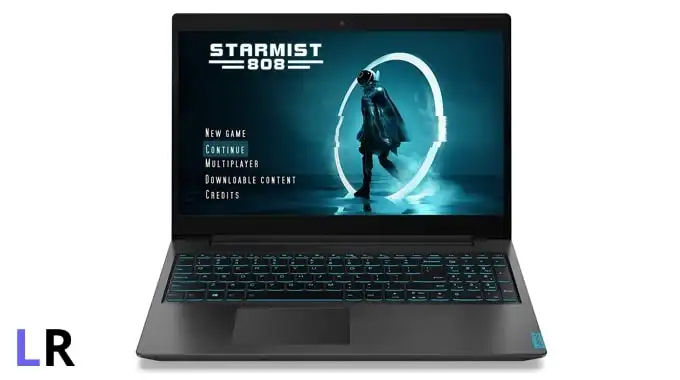
- Medium-level Machine learning
- Programming and designing
- Photo and video editing
- Smooth multitasking
- Gaming
- 3D rendering
Lenovo IdeaPad L340 laptop. (Image credit: Lenovo)
- CPU: 9th Gen Intel Core i5-9300H
- GPU: NVIDIA GTX 3GB GDDR5
- RAM: 8GB 2666MHz DDR4
- Storage: 1TB Hard disk
- Display: 15.6-inch IPS Full-HD
- Battery: 45Wh
Pros
- Cheap but Performance-effective
- Solid build quality
- Silent fans
- Attractive design
Cons
- Low screen color gamut
- Speakers are below-average loud
- No Solid-state drive
The Lenovo IdeaPad L340 laptop is cheap – just comes under Rs 50,000 in India – and offers quite a lot of good performance because of the powerful GPU and CPU.
It lacks SSD storage though. But, it’s pretty much capable enough for medium-level machine learning like developing and training models in TensorFlow. Other conventional programming like Java, C/C++, Python, PHP, and many more are kids for this Lenovo laptop.
You can develop Android apps pretty smoothly with live testing on multiple emulators, thanks to the discrete NVIDIA graphics. The keyboard of this laptop is pretty tactile for typing and the touchpad is smooth, responsive, and supports all Windows 10 gestures. So, it’s a pretty outstanding machine to get at a very cheap price. But, it’s to note that you can’t develop iOS or Mac apps on a Windows laptop.
#2 Apple MacBook Air M1 – The Laptop’s King when it comes Programming especially in Machine Learning
Apple MacBook Air M1

- Machine learning
- Programming and designing
- Photo and video editing
- Smooth multitasking
- Gaming
- 3D rendering
SPECS
- CPU: Apple M1
- GPU: 7-Core integrated
- RAM: 8GB Unified memory
- Storage: 256GB Solid-state drive
- Display: 13.3-inch IPS Full-HD
- Battery: 49.9Wh
Pros
- Slim, lightweight, and outstanding design
- Extremely powerful
- Smooth machine learning capabilities
- Pretty high-quality display
- Magic keyboard and impressive trackpad
- All-metal solid build
- Quite a long-lasting battery
- Latest Wi-Fi 6 and Bluetooth 5
- Touchbar and fingerprint reader
- Great thermal management
Cons
- Expensive
Apple products are generally found to be more expensive compared to other products in the market. And, when it comes to laptops, you will find a very big price difference.
The same here happens with Apple MacBook Air. It comes with an extraordinarily powerful M1 chip and 8GB of Unified memory, which has a special architecture to process machine learning code. It’s optimized at such a level that you won’t notice any rise in temperature.
For the rest of programming, it’s undoubtedly the best laptop in the world. You will no other laptop superior to this one.
The design really leaves an image in the eyes. The build is pretty solid, it’s all-metal. And, the magic keyboard and touchpad have no match in the world. The 13-inch screen is the best and remains above the folks when you look at the crowd.
In addition, Apple Mac is the only operating system that allows you to use XCode – a software to develop iOS and Mac OS apps in the native code.
So, unless you have a budget issue, you should go for this. Because, it’s so slim and lightweight and that’s it offers a fully portable use also thanks to its pretty long-lasting battery, which lasts more than 10 hours even if you perform very heavy tasks on the laptop.
#3 Lenovo Legion Y540 – Best Cheap Laptop for Powerful Programming and Gaming
Lenovo Legion Y540

- Machine learning
- Programming and designing
- Photo and video editing
- Smooth multitasking
- Gaming
- 3D rendering
SPECS
- CPU: 9th Gen Intel Core i5-9300H
- GPU: NVIDIA GTX 1650 4GB GDDR5
- RAM: 8GB 2666MHz DDR4
- Storage: 1TB Hard disk and 256GB Solid-state drive
- Display: 15.6-inch IPS Full-HD
- Battery: 52.5Wh
Pros
- Powerful performance at a cheap rate
- Lucratively designed
- Tactile keyboard and smooth touchpad
- Good thermal management
- Much amount of storage
Cons
- Heavy
The Lenovo Legion Y540 is made for gaming purposes. And, that’s why it’s heavy and has very powerful specs. Such specs are ready to power up your programming whenever you need them. Because of additional faster SSD storage, powerful CPU, and dedicated extraordinary GPU, you can perform many things. It’s capable of machine learning, however, not so much.
The most benefit you will get is in the Android app development. Because of higher GPU memory, you can test your app on so many emulators. Other core programming like Java, Python, and C++ are a matter of seconds for this laptop to compile and output. And, if you get tired of programming, just play games. Because, it can run a lot of graphics-intensive games like PUBG, Fortnite, and many more.
The display is good, and the keyboard and touchpad are average impressive. And, it has also a USB Type-C port to let you connect an external 4K monitor in the moment. Because of weight, it can be an issue for portable use of this Legion series Lenovo machine.
#4 Dell G3 3500 – Best laptop by Dell for Programming as well as Gaming passion under Rs 80K in India
Dell G3 3500

- Machine learning
- Programming and designing
- Photo and video editing
- Smooth multitasking
- Competitive Gaming
- Powerful 3D rendering
SPECS
- CPU: 10th Gen Intel Core i5-10300H
- GPU: NVIDIA GTX 1650 4GB GDDR6
- RAM: 8GB 2933MHz DDR4
- Storage: 256GB Solid-state drive and 1TB hard disk
- Display: 15.6-inch IPS Full-HD
- Battery: 51Wh
Pros
- Powerful performance
- Advanced Graphics memory
- Outstanding thermal management
- Friendly keyboard and touchpad
- Pretty solid build
Cons
- Heavy
- No USB Type-C port
The Dell G3 3500 is a gaming laptop like Lenovo’s Legion series Y540 machine. But, this one seems to be a bit expensive compared to the Lenovo.
It has a bit improved processor and graphics but, the price is almost Rs 12,000 more. Under Rs 80,000 price, it offers quite a lot of value such as a solid build, lucrative design, outstanding gaming capacity, and many more.
It is pretty capable to run machine learning code like TensorFlow. However, Apple MacBook M1 is more efficient than this machine. For the rest of the programming, it’s found pretty smooth and responsive.
If you’re an Android app developer, then I can bet that this is really a laptop for your along with your gaming passion.
The cooling system is great in this machine. And, you don’t need to buy an extra keyboard because the one in this laptop is tactile and sturdy. And, the touchpad is precision-enabled. The display offers 120Hz which gonna help you in gaming. For programming purposes, 60Hz is common and perfectly okay.
#5 Asus TUF FX566LH – Best Feature-rich, Performance-friendly budget laptop for programmers in India
Asus TUF FX566LH
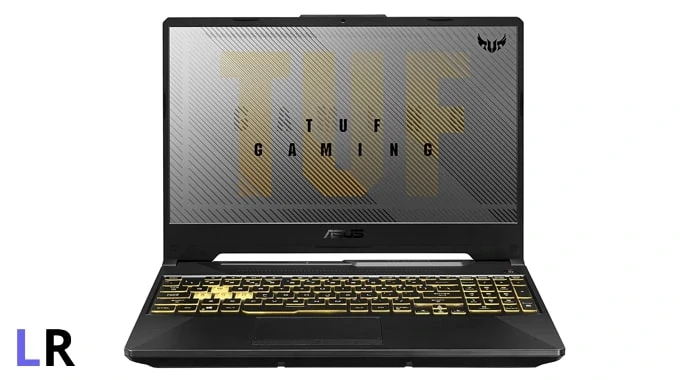
- Machine learning
- Programming and designing
- Photo and video editing
- Smooth multitasking
- Competitive Gaming
- Powerful 3D rendering
SPECS
- CPU: 10th Gen Intel Core i5-10300H
- GPU: NVIDIA GTX 1650 4GB GDDR6
- RAM: 8GB 2933MHz DDR4
- Storage: 256GB Solid-state drive and 1TB hard disk
- Display: 15.6-inch IPS Full-HD
- Battery: 48Wh
Pros
- Powerful performance
- Latest Wi-Fi 6
- Type-C port of 10Gbps speed
- Good quality display
- Mind blowing keyboard and touchpad
Cons
- Heavy
The Asus TUF FX566LH laptop comes with pretty powerful internals with awesome quality 144Hz display. As a result, you will be also able to do color-accurate photo and video editing. For machine learning, it can’t beat Apple MacBook but certainly ranks better compared to other products under Rs 70,000 price in India.
It has a Gen-2 Type-C port that allows you to transfer data at 10Gbps. At so much price, you will still miss the thunderbolt-3 port. This laptop is a good choice for Android developers. As being Window-powered, it can’t help you in iOS app development.
The long-lasting battery offers you a good long-time but lasts short during gaming.
#6 MSI Modern 14 B4MW – Best Cheap and Slim laptop for Programming except Machine learning
MSI Modern 14 B4MW

- Programming and designing
- Photo and video editing
- Smooth multitasking
- Low-level Gaming
- Average-3D rendering
SPECS
- CPU: 2.3GHz Ryzen 5 4500U
- GPU: AMD Radeon RX Vega 6
- RAM: 8GB 3200MHz DDR4
- Storage: 512GB Solid-state drive
- Display: 14-inch IPS 1920×1080
- Battery: 52Wh Li-ion
Pros
- Premium design, Feature-rich, and Powerful
- Tactile keyboard and precision touchpad
- Pretty good brighter display
- All-metal solid build
Cons
- No powerful GPU
- Disappointing screen color gamut
The MSI Notebook 14 B4MW is not a machine for ML but is good at programming. However, I wouldn’t recommend this for Android developers since because of no powerful GPU, the testing on multiple emulators in parallel will be much more tricky.
The display of this laptop is quite bright. But, in terms of color gamut, it’s not impressive. The keyboard and touchpad are good. And, the long-lasting battery with light in weight allowing you to take full leverage of portable use. Because of the AMD processor, these laptops are a bit cheaper – under Rs 60K in India.
#7 Asus VivoBook S14 S433EA – Best Cheap, Slim, Lightweight, and above-the-folks laptop for programming especially for portable use
Asus VivoBook S14 S433EA
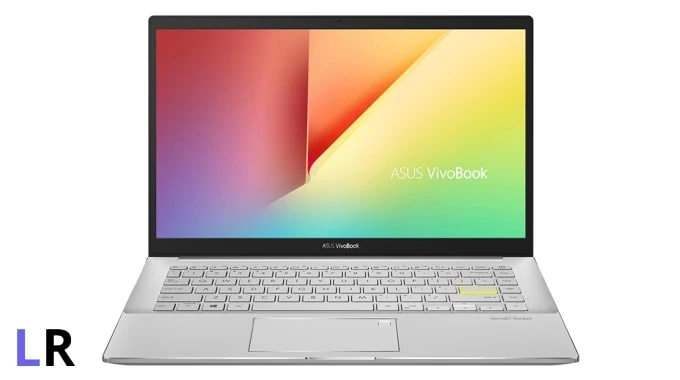
- Programming and designing
- Photo and video editing
- Smooth multitasking
- Low-level Gaming
- Average-3D rendering
SPECS
- CPU: 2.4GHz Intel Core i5-1135G7
- GPU: Integrated Iris Xe Graphics
- RAM: 8GB 3200MHz DDR4
- Storage: 512GB Solid-state drive + 32GB Intel Optane memory
- Display: 14-inch IPS 1920×1080
- Battery: 50Wh Li-ion
Pros
- Slim, Lightweight, and Powerful
- Quite Feature-rich
- Glass surface touchpad
- Thunderbolt-4 port and Fingerprint sensor
- Latest Wi-Fi 6
Cons
- No powerful discrete GPU
The Asus VivoBook S14 S433EA laptop is slim, quite attractive, and lightweight for full portable use. It comes with a fingerprint sensor with Windows Hello support and a Thunderbolt port. So, it’s quite feature-rich. It has Intel’s powerful 11th-generation CPU and Iris Xe GPU to power up the performance. However, the GPU is not as powerful as NVIDIA’s dedicated GPUs. So, you will face trouble while testing Android apps on emulators in parallel.
But, for the rest of the programming except Machine learning, it’s a pretty job getting machine. The keyboard and trackpad are of the highest quality that you will find in like Apple MacBook. The battery also runs for a long-time. However, as being a slim laptop, the thermal management is not much impressive. The display is bright and rich in color for color-accurate photo and video editing.
#8 Mi Notebook 14 Horizon – Best Classic design laptop with average-powerful specs under a budget price
Mi Notebook 14 Horizon

- Programming and designing
- Photo and video editing
- Smooth multitasking
- Medium-level Gaming
- Average-3D rendering
SPECS
- CPU: 1.8GHz Intel Core i7-10510U
- GPU: Dedicated NVIDIA MX350 2GB GDDR5
- RAM: 8GB 2666MHz DDR4
- Storage: 512GB PCIe Solid-state drive
- Display: 14-inch IPS Full-HD
- Battery: 48Wh Li-ion
Pros
- Slim and lightweight
- Good performance
- Enough battery life
Cons
- No built-in camera
- Keyboard and touchpad needs a bit more improvement
- Screen colour gamut
The Mi Notebook 14 Horizon laptop is a classic-design machine with average powerful performance. It has a Core i7 CPU and NVIDIA MX350 GPU. But, because of below-average good internal design, the performance is not much good as we get in Core i7-powered laptops.
But, because of presence of a dedicated GPU and Core i7 CPU, you can do many things except Machine learning using TensorFlow.
Another core programming in C++, Java, Python, and many more is pretty smooth. In addition, this Xiaomi laptop can also fulfill your gaming interests but on an average level. You can’t play games on competitive mode. The build quality is solid, it’s all metal. In addition, it also comes with a Type-C port for faster and better external device connectivity.
#9 Lenovo IdeaPad S540 – A laptop with a classic but attractive design and enhanced security for programmers
Lenovo IdeaPad S540
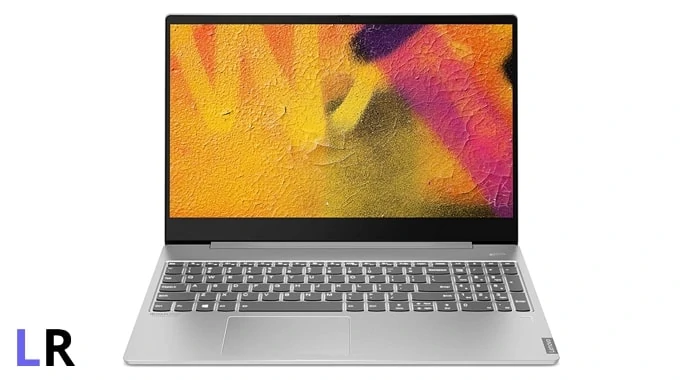
- Programming and designing
- Smooth gaming at medium frames
- Photo and video editing
- Smooth multitasking
- 3D rendering
- Very low-level Machine learning
SPECS
- CPU: 1.6GHz Intel Core i5-10210U
- GPU: Dedicated NVIDIA MX250 2GB GDDR5
- RAM: 8GB 2400MHz DDR4
- Storage: 1TB HDD with 256GB PCIe Solid-state drive
- Display: 15.6-inch IPS Full-HD
- Battery: 52.5Wh Li-ion
Pros
- Good performance
- Long battery life
- Fingerprint sensor
- Lucrative design
- Slim
Cons
- Screen colour gamut
- Keyboard needs consistent tactile feedback
Lenovo is known for making classic laptops for office use. This Lenovo IdeaPad S540 is not different here. It has full size keyboard and a 15.6-inch display. In addition, the touchpad is premium – it’s precision-enabled. It has Intel Core i5 CPU and NVIDIA’s discrete MX250 GPU that allows very low-level of machine learning. For entertainment, you can play games at medium frames. Other languages like Java, C++, and more give a pretty smooth reflection on this machine.
The interesting thing is that it comes with a feature that enhances the security of the laptop. It’s nothing but the fingerprint sensor. The display is not impressive just okay. Furthermore, it has 1st generation Type-C port that allows programmers to connect even 4K monitor for better coding, debugging, and analysis.
#10 Acer Swift 3 SF314-57G – Best Slim, Feature-rich, and the most lightweight laptop for programming as well as office uses
Acer Swift 3 SF314-57G
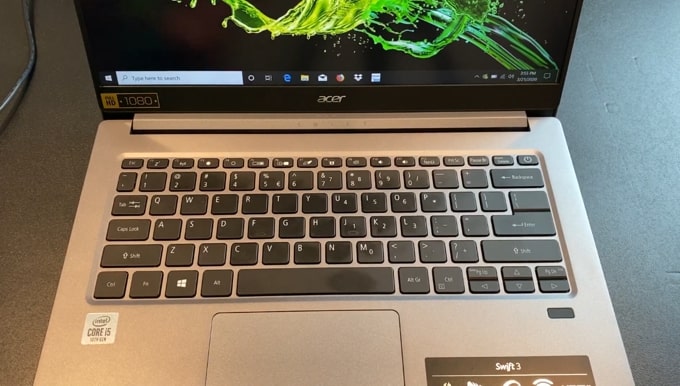
- Programming and designing
- Smooth gaming at medium frames
- Photo and video editing
- Smooth multitasking
- 3D rendering
SPECS
- CPU: 1.0GHz Intel Core i5-1035G1
- GPU: Dedicated NVIDIA MX250 2GB GDDR5
- RAM: 8GB 2400MHz DDR4
- Storage: 512GB PCIe Solid-state drive
- Display: 14-inch IPS Full-HD
- Battery: 48Wh Li-ion
Pros
- Powerful performance
- Long battery life
- Thunderbolt port and Latest Wi-Fi 6
- Lucrative design, the most lightweight, too slim
- Good quality screen
- Fingerprint sensor
Cons
- Thermal management needs attention
Acer is much popular for making slim and lightweight laptop devices.
This Acer Swift SF314-57G is one of them. It’s the most lightweight laptop with a long-lasting battery. So, it offers a full portable use as the screen size is just 14 inches. It has a powerful Intel Core i5 processor and a discrete NVIDIA GPU.
That allows you to do all kinds of programming except for machine learning (ML). Because of the below-average good thermal management, ML is difficult to achieve.
However, the Android development will go smoothly on this machine. The keyboard and touchpad touch high-quality.
In addition, It also enhances the laptop’s security by providing you with a built-in fingerprint sensor. And, to connect the external 4K display, it has a thunderbolt-3 port. Overall, it’s for office uses, but also capable of non-competitive gaming to entertain you.
#11 Lenovo IdeaPad Slim 5 – The entry level cheap laptop for programming
Lenovo IdeaPad Slim 5

- Programming and designing
- Low frames gaming
- Photo and video editing
- Smooth multitasking
- Low-level 3D rendering
SPECS
- CPU: AMD Ryzen 7 4700U
- GPU: Integrated AMD Radeon Graphics
- RAM: 8GB 2400MHz DDR4
- Storage: 512GB PCIe Solid-state drive
- Display: 14-inch IPS Full-HD
- Battery: 57Wh Li-ion
Pros
- Average performance
- Fingerprint sensor
- Cheap
- Long battery life
Cons
- Thermal management needs attention
- Keyboard lacks tactile feedback
The Lenovo IdeaPad Slim 5 is an entry-level laptop in the world of programming. It is not for machine learning, not for even smooth Android programming.
But, you can do the rest of the core coding pretty easily. The interesting thing is that it has a fingerprint sensor.
The laptop is powered by Ryzen 7 processor and integrated graphics to power up the performance. And, it’s cheap to buy.
#12 HP 15s DU3047TX – The Best Cheap, Powerful, and Feature-rich HP laptop for Programming and beginner-friendly gaming
HP 15s DU3047TX

- Programming and designing
- Medium frames gaming
- Photo and video editing
- Smooth multitasking
- Low-level 3D rendering
- Very entry-level machine learning
SPECS
- CPU: 11th Gen Intel Core i5-1135G7
- GPU: Discrete NVIDIA MX350 2GB graphics
- RAM: 8GB 2666MHz DDR4
- Storage: 256GB PCIe Solid-state drive + 1TB HDD
- Display: 15.6-inch IPS Full-HD
- Battery: 41Wh Li-ion
Pros
- Powerful performance
- Fingerprint sensor
- Cheap
- Big storage
Cons
- Low screen colour gamut
- Battery life isn’t much long
HP laptops are mostly pricey and less feature-rich. But, this one is not. This HP 15s DU3047TX laptop is equipped with an 11th generation Intel core i5 processor, dedicated NVIDIA MX350 2GB graphics, and a fingerprint sensor for enhanced security.
In addition to that, just for programming purposes, it has a 256GB of SSD storage in addition to 1TB hard disk. So, you can load Android projects, and Java/C++ projects from a very fast storage.
In addition, the bigger display serves more value compared to the 13-inch display. The keyboard is pretty tactile and the touchpad supports Windows precision drivers. And for faster and uninterrupted external display connection, it has a 1st generation Type-C port. So, for under Rs 70K, you gonna get the best-branded product just to meet your programming requirements.
#13 HP 14s DR1009TU
HP 14s DR1009TU

- Programming and designing
- Photo and video editing
- Smooth multitasking
- Low frames Gaming
SPECS
- CPU: 1.0GHz Intel Core i5-1035G1
- GPU: Integrated Intel UHD GPU
- RAM: 8GB 2666MHz DDR4
- Storage: 512GB PCIe Solid-state drive
- Display: 14-inch IPS Full-HD
- Battery: 41Wh Li-ion
Pros
- Average powerful
- Good battery life
- Much RAM expansion
Cons
- Not powerful in 3D-rendering
- Keyboard isn’t tactile
#14 HP 15s Eq0500AU
HP 15s Eq0500AU

- Programming and designing
- Low-level gaming
- Photo and video editing
- Smooth multitasking
- Low-level 3D rendering
SPECS
- CPU: AMD Ryzen 5-3500U
- GPU: AMD Radeon RX Vega 8
- RAM: 8GB 2400MHz DDR4
- Storage: 512GB PCIe Solid-state
- Display: 15.6-inch VA Full-HD
- Battery: 41Wh
Pros
- Good performance
- Pretty solid build
- Lucrative design
- Cheap
Cons
- Low screen colour gamut
- Battery life isn’t much long
- No powerful GPU
HP laptops are known for good internals especially good thermal management, which is required in programming.
This HP 15s-Eq0500AU laptop is attractive and also average-powerful but doesn’t offer as many features as the same price Lenovo, Asus, and Acer offer. It has a good keyboard and touchpad.
Under Rs 50,000 price in India, this machine is not for machine learning or robotics field. It’s good at programming in Java, C++, PHP, and more. However, due to graphics limitations, you can’t test Android apps on multiple emulators in parallel.
#15 Asus VivoBook 14 X415JA
Asus VivoBook 14 X415JA
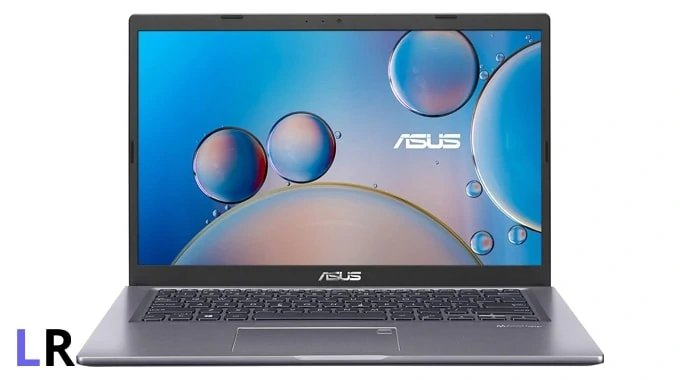
- Programming and designing
- Low-level gaming
- Photo and video editing
- Smooth multitasking
- Low-level 3D rendering
SPECS
- CPU: 1.0GHz Intel Core i5-1035G1
- GPU: Integrated Intel UHD
- RAM: 8GB 3200MHz DDR4
- Storage: 1TB Hard disk + Empty slot for SSD
- Display: 14-inch IPS Full-HD
- Battery: 37Wh
Pros
- Good performance
- Fingerprint sensor with Windows Hello support
- Lightweight
- Cheap
Cons
- Lacks fast storage
- GPU isn’t much powerful
- Display forgets quality
- Low screen colour gamut and nits
- No discrete powerful GPU
The Asus VivoBook 14 X415JA is a slim, lightweight laptop. It has no powerful discrete graphics but Intel UHD GPU can fulfill many of engineering-related goals like Mathematical modeling, entry-level 3D rendering, and so on.
It’s cheap and has a lucrative design. It offers many features also such as a fingerprint reader with Windows Hello support for enhanced security. The battery life may be a concern for you.
Why do Programmers require a specific laptop than a normal one?
The direct answer to the question is that it’s because the programming deals with high processing power whether it comes on the CPU side and/or GPU side.
In addition to that, it also deals with the read and write speed of storage.
So, for better performance, programmers just don’t need a laptop with Intel Core i5, i7, AMD Ryzen-5, or Ryzen-7 CPU, but also other things like a minimum of 8GB of DDR4 RAM, at least 512GB of SSD storage, and the most important one is dedicated powerful NVIDIA graphics card.
In addition to that, programmers also need a laptop that is lightweight, slim, and offers much more battery life. And, the presence of either a thunderbolt-3 port or a USB Type-C port adds extra value. It’s the Type-C port allows you to connect the external 4K resolution display.
So, these much higher specs with additional features like security, tactile keyboard, precision-enabled keyboard, good quality display, and many more contribute to a higher budget.
And, also in the delivery of outstanding performance. So, these are the reasons why programming-related people require a specific laptop than a normal machine.
Here is a list of programming we’ve considered for laptops’ recommendation.
- Machine Learning in TensorFlow
- Java, C++, PHP, and Python Programming
- HTML, jQuery scripting
- Android Programming with 3 emulators testing in parallel
- iOS programming
Why trust LaptopRadar.in
Before publishing laptops in our articles, we, at LaptopRadar.In, first make a thorough test in our lab and try to make cross-check what the manufacturer claims and what’s actually inside the product.
In addition to that, we also compare products directly including our own experience. So that, you can get in-depth true information about the products you buy.
At LaptopRadar.In, we always say that don’t just rely or trust on Amazon’s or Flipkart’s 5-Star or 2-Star reviews. Rely on our review. Because we show you the real-world experience that we get with laptops while testing them.
How we test laptops at LaptopRadar.In’s labs
In this section, I will explain detailed information on how we test the laptops or any product brings for review.
At our laboratory, we follow a set of mechanisms to test any products not just laptops. It’s a series of steps that our experts follow to dig into the product.
To see how the laptop actually feels, we first use it like normal use as we touch it, use it to fulfill our daily tasks and many more.
We actually do our daily work on the review machine we get. And, this way we analyze whether the machine is user-friendly or not.
Here is how we test the laptop’s parameters.
- Keyboard: We type several paragraphs on Microsoft Word 2013 to test the tactile feedback and its consistency. In addition, we also use a meter to measure the travel distance of keys to actually give you an idea about whether the travel distance, despite not having a minimum value, gives tactile feedback or not. In addition, we check the backlit of the keyboard in both indoors and outdoors to check whether it’s dim or not.
- Touchpad: We check internal checking for precision support through Windows settings in the case of Windows-powered laptops. And, we perform tests of several Windows 10 gestures like swipe, zoom, rotate, 2-6 finger gestures, and many more to identify how it feels. Based on our several testing, we analyze the parameters like smoothness, responsiveness, and accuracy.
- Laptop performance and Thermal management: We use many most-advanced, highly calibrated, and widely-used standard tools. We use Cinebench R20 for CPU performance, Geekbench 5 for the laptop’s overall performance, and AIDA64 tool to check the laptop’s capabilities in thermal management, and process handling during stress tests.
- Productivity capabilities: We use PCMark 10 benchmark tool to check it.
- Graphics-rendering strength: We use 3DMark Fire Strike for that.
- Display: We measure the screen color gamut using Spyder 5 PRO. And for display nits, we use Extech LT45 LED Light Meter.
- Battery: We follow two ways to test the battery of any laptop we get for review: First, we watch YouTube at 50% brightness, with other background tasks turned off, and the keyboard backlit off. Second, we perform stress tests till the battery goes off. This way, you actually get an idea about the battery life during normal use and processor-intensive use.
How to find the right laptop
When you visit any e-commerce site like Amazon, Flipkart or any local store to shop a laptop, there are a lot of things you have to consider.
So, in this section, I will share the complete list of parameters that you actually have to look at before getting attracted to design.
The screen size of a laptop
- 13-14 inches for portable use
- 15-inch or more to get more value
Who should go for a 13-14 inches laptop?
If you’re a traveler or involved in any of such work that requires desktop work less then you should go with 13-14 inch laptop.
Who should go for 15-inch laptop?
If you’re about to work on a desk using your laptop and not a die-hard traveler, then you should go for a 15-inch laptop. It will not only show you big content but also will satisfy your eyes compared to 13-14 inches laptop.
Screen resolution
The screen resolution is nothing but the amount of content the screen can display on it. The most common resolution for laptops (no matter 13, 14, or 15-inch ones) is 1920 x 1080 (FHD). At LaptopRadar.In, we recommend that that laptop you must have at least this resolution. If you’re getting a higher one at the same price, then you must for that.
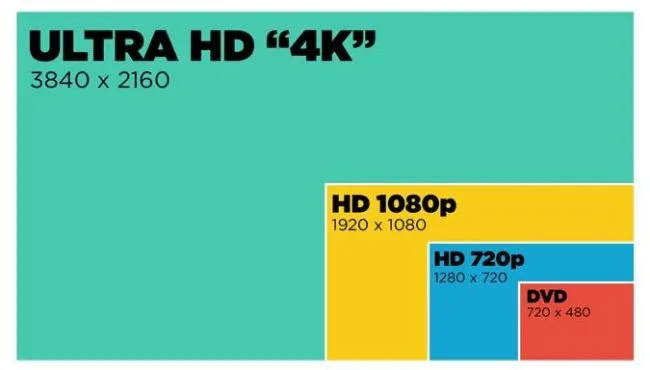
From the above image, you can see that the laptop’s screen resolution has nothing to deal with anyway with the laptop’s screen size.
Display nits
The display units are directly related to the screen’s brightness. In layman’s terms, It will decide whether you will be able to see a clear picture in daylight or not.
In technical words, Nit is the amount of light spread on the square meter surface. The laptop’s screen often comes within the range of 190 to 500 nits.
Hence, the higher the nits, the better the viewing quality in daylight. “Nits” is the general-purpose unit of measurement of the brightness, the technical unit is Cd/m2 (Candela per square meter). Here, the candela comes from the candle. A light spread by one candle on a square meter area is known as a 1 nit.
At LaptopRadar.In, we recommend at least 300 nits for a laptop’s display under Rs 50,000, so that, you can see the content easily even during the direct sunlight without having a little pain in eyes.
Also Read: What are the IPS, TN, and VA display panels?
Screen color gamut
Screen color gamut is nothing but the screen’s colour reproduction capability. In other words, it defines the color accuracy of the screen when it comes to photo and video editing. Because such tasks require a lot of natural colors.
So, try to get a higher SRGB and AdobeRGB display, if you’re planning a photo editing. For normal use like document preparation or PPT, there’s no need to worry much about it.
Read Now: Screen Colour Gamut Explained: SRGB, AdobeRGB, NTSC, and DCI-P3
Battery life: 6+ hours on average
- Whether you’re going to use a laptop on your desk or not, we recommend at least 6+ hours of battery life.
- For portable use, we recommend 8+ hours of backup. It basically will stop from getting chained to the nearest electricity outlet.
Processor / Graphics / RAM / Storage
There is a lot of things about laptop when it comes to specs and features, but in this section, I’ll give you information about the most important specs.
- Processor: An Intel Core i5 or AMD Ryzen-5 processor has the ability to perform all productivity tasks quite smoothly. You don’t need to go for Core i7 or Ryzen 7 unless you’re specific to 3D rendering or high-end productivity. We also recommend checking the Cinebench R20 scores of laptops after selecting one from its processor.
- Graphics: For better 3D rendering says emulator while Android programming, you need a discrete GPU. Otherwise, Intel UHD, HD or AMD Vega graphics chip is perfectly fine for normal use.
- RAM: The RAM is the component of a laptop that decides the multitasking. The higher the RAM, the more smooth multitasking you will be able to do. So, we recommend 8GB of DDR4 RAM minimum for any laptop. In addition, we also recommend the RAM to be Double Channel for better data-transfer efficiency and effectiveness.
- Storage: Well, when it comes to storage, we recommend SSD storage. Because SSD storage (Only PCIe based) are quite fast at reading and writing files compared to hard disk. In terms of capacity, we recommend a minimum of 256GB.
So, that’s enough for the laptop’s parameters that you have to look at first. If you’re much concerned about detailed information on processors, RAM, storage, and many more, then Thanalysis has published a good detailed article on it.
If you gain a valuable solution from us then follow us and share this useful information with friends.
Laptop Radar is the only one who really tested the laptop first and then write laptop reviews so it definitely help you in the future also so join us now on all platforms to stay updated with the latest technology.
Facebook | Twitter | Telegram | Quora
Must Check This Also: 10 BEST Laptops for Work Under Rs 60,000 in India