Must Check This Before Purchasing Mouse otherwise you may be buy wrong mouse.
Hello, Friend. This LaptopRadar.in article, We going to explain each and every mouse parameter that you should look twice into it before making the purchase of the computer mouse online.
Furthermore, I’m going to cover both Wireless Mouse and Wired Mouse for both Gaming and Normal usage.
Moreover, This article will not cover the exact value, As it may differ from products’ type and category, Hence, We’ll only consider the important key parameter’s basic theory.
All the recommended values for each parameter will be shown in the respective article of the product.
So, let’s get started. First, I’ll show you a list of each parameters that you should consider which will be followed by the detailed information.
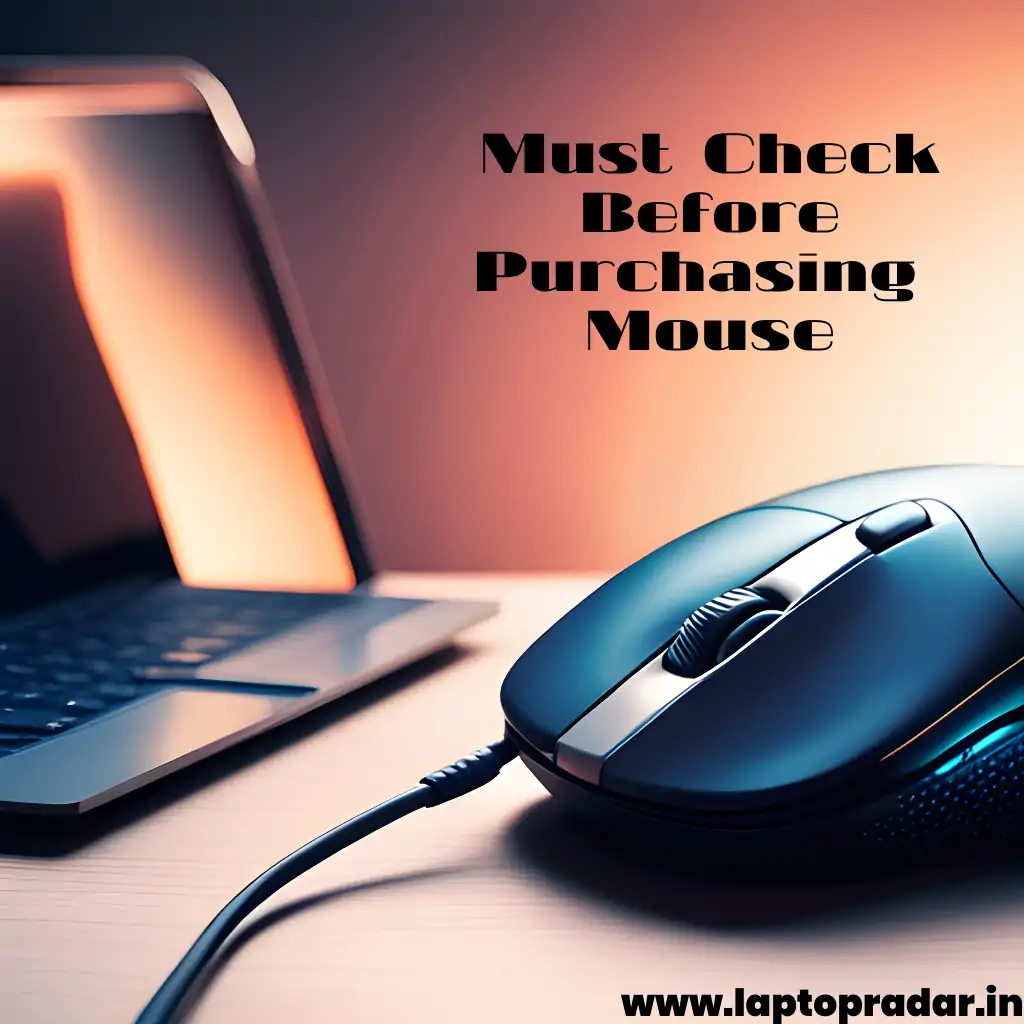
List of Important Mouse Parameters
List of mouse parameters that you should look into twice before purchasing any mouse.
Here, In this section, I’m going to discuss the parameters as follows.
- Parameters that are important and common for both Wired and Wireless Mouse.
- Important parameters related to Wired Mouse only.
- Important parameters related to Wireless Mouse only.
Also Read: 15 BEST Wireless Keyboard and Mouse Combo Under 1500 in India
List of Parameters that are important and common for Both Wired and Wireless Mouse
The following are the parameters that are common in both Wired and Wireless mouse.
- Brand
- Color
- Weight
- Warranty
- Dimensions
- Number of buttons
- Tracking type
- Resolution
- Support for different OS
- Connectivity
- Water resistance
- Life cycles
- Encryption of instructions
Important parameters For Wired Mouse Only
The following list consists of parameters that are important and related to the Wired mouse only.
- Cable length
Important parameters For Wireless Mouse Only
The following list consists of parameters that are important and related to the Wireless mouse only.
- Operating range
- Battery life
- Battery Rechargeability
- Receiver type
- Number of batteries
- Radiofrequency
- On/Off Switch
- Battery Indicator
- Ability to change the resolution
- Battery saving feature
Brand of the product
The word Mouse “Brand” add something like trust when you think of it.
Branded products are always trustworthy. Because the manufacturer is not only interested in selling its product but also in knowing how people feel with its products.
Brands believe that their most unhappy customer is the most useful source of learning for them, Hence they value the feedback most.
They believe that the people who use their products can know better than them.
They rely on the customer’s feedback, Hence their products are always customer-friendly. Furthermore, Not only the products but also their customer service.
So, Ultimately, Popular brands are what you can trust. Hence, look for the people’s review before purchasing any products, Since reviews are honest.
Color
The color of the product should be familiar with your eyes. It shouldn’t distract your eyes.
It doesn’t matter what color you use, But do consider using the product which comes with eye-familiar color.
In the gaming products, you may see some kind of color lights, Maybe pleasant for gamers but may be distracting for professionals or normal people.
So, Find out the purpose of the product including its available options before selecting one without thinking anymore.
Weight
Consider the mouse weight or any tiny device in or medium-scale device.
As in the case of mobile-phones, Weight is one of the important factors for mouse, Since while using the computer you’ve to deal with all the time.
Such a tiny device should move easily by your hands, And its surface should be soft.
Furthermore, Don’t buy one which comes with the rubber at the bottom as it will the movement harder.
Furthermore, I also recommend buying which has rubber surface at sides, Since you are going to hold the mouse with your thumb and the 3rd finger, hence Chances are more of the presence of the oil signs after a long time.
Moreover, Mouse may slip from your hand as the surface becomes oily. So, the rubber coating or something like a non-flat surface prevents the mouse from slipping.
In conclusion for Weight factor, The tiny device like a mouse that comes in most use like keyboard should be low weight. The recommended size may vary hence I’ll tell you the size for different keyboards in respective articles.
Also Read: Wireless Keyboard and Mouse
Warranty
What do you think about Mouse Warranty? It’s the most powerful weapon against broken items in a legal manner. Hence, verify it twice before purchasing computer/Laptop mouse.
See, the warranty is two kinds, On-Site and Off-Site. I don’t think for the mouse you’ll get an on-site warranty.
An on-site warranty is that someone will visit from the manufacturer to fix the non-working parts of purchased products under the agreement. Off-site is that you’ve to visit Customer Care by your side.
It’s a hint for you by LaptopRadar, “Sometimes it’s better not to consider long period warranty”.
Dimensions
Just think about your palm twice! Now, question how big is it? And, then look at the product and ask does this product fit my palm? If yes, Buy it, Or if No then should skip the current one.
The aim is very simple to aware you not to look too much at features, Because nowadays there’re mice available in the stores that are not full-sized.
Hence, Big palm with a small-sized mouse may create a problem.
The features like DPI, Tracking type are useless until your hand doesn’t feel rest while holding this tiny device. So, ignore the feature if you think this one fits you palm.
Number of Buttons
The term “Number of buttons” refers to the number of buttons at the top surface of the mouse.
Today, mice also come with the fourth button to change the resolution as it will increase the precision.
Tracking type
Get back to sit and verify the surface first, Usually, the mousepad is the one which we use under the mouse.
Hence, the Optical tracking type is preferred.
Actually, mice come with any of both Optical or Laser tracking type.
Laser the best since it gives the better precision compared to optical, But it cost much.
But, Don’t underestimate the optimal tracking type. It’s similar like you don’t need to buy a car for a short distance job, as two-wheeler can also get your job done.
Resolution
It’s related to precision. In simple words, It’s the tracking measurement unit, which tends to the quality of the tracking. Higher the number, higher the quality.
But, the average value is preferred for general and professional people.
For serious gamers, It is recommended to use one with higher value.
Support for different Operating System
Generally, The mouse always supports almost all OS, But you should confirm first on which OS you’re going to use.
Since Windows, Mac, and Linux are most used operating systems across the world.
Also, the mouse should be supported to the smart or android TV.
Furthermore, Also verify that it has support for mobile devices too.
Connectivity
As usual, Corded for the wired mouse, and For the wireless it the USB dongle must be provided with the mouse.
Furthermore, For wireless mouse and keyboard combo, Both should work fine on the single USB.
Water resistance
It’s for sure that we’re not going to use it as a smartphone. But, it is recommended that you buy one which has improved water resistance. And, please don’t compare this parameter with your smartphone.
Life cycles
It’s the parameter that most manufacturers don’t provide. But few are there who provides, Hence for the value being concerns, It must be over 5 Million.
Encryption of instructions
This must be encrypted if you’re using a wireless device. It is okay if the wireless mouse you use come with 128 bit AES encryption at least.
Cable length
This parameter is strongly related to the Wired mouse. And, For the answer to your query, The cable length should more than 1.5 meters.
Please don’t buy the one that come with lower cable length than the recommended one.
It’s not necessary that your desk will be short in the future.
Hence It is wiser to prepare for it early.
Operating range
Again, The turn for Wireless mouse has come. See, It doesn’t matter which wireless device you buy, It should be work fine within the range of 10 meters or 33 feet considering the following.
- No direction limit
- Without a single signal disturbance
Battery life
See, If you’re lazy, Buy that one which live longer for more than a year.
I’m under the category of lazy people, Hence, So one-year battery life is okay for me. And, who likes to visit the electronics store just for the battery at the interval of 3 to 4 months.
Battery Rechargeability
Consider yourself lucky, If you get this one under a very reasonable price. Because, You don’t have visit the electronic store, Just recharge it for 5-6 hrs and stay tension free for the next 5-6 months.
But, in the same way, Don’t feel sad you don’t get one Since at a very cheap price I don’t think you will get it. And, if we think about the batteries then the prices are not much high.
Hence, It is okay if you get but don’t worry much if you don’t.
If you want Laptop Radar write review on it then put in comment so we will work on it.
Receiver type
It’s a device that comes with your mouse, and should nano.
Number of batteries
See the technical specifications of the mouse. The mouse should consist of 1 battery. Two batteries may increase the weight of the mouse. So, It is recommended that you buy one that has one battery slot.
Radiofrequency
You will find most of the mouse comes with 2.4 GHz. And, that’s recommended too.
On/Off Switch
It is also an important parameter in terms of energy savings. The Wireless mouse you’re going to purchase must come with On/Off switch or it should have a battery saving feature. Otherwise, Your battery life will be short.
Battery Indicator
It must be on the mouse to make realize the status of the mouse battery. The battery indicator is the only way through which you can be stay updated.
Ability to change the resolution
It’s fine if you focus on it. There are a few mice that come with four buttons. And the fourth button is for changing the resolution. It’s not required if you don’t have one.
Battery saving feature
It’s one option for On/Off switch in the mouse but it cost much compared to On/Off switch. And, for my recommendations, Give On/Off switch to the first priority.
So, that’s all about the parameters that you must consider before purchasing any mouse from Online or Street store.
Don’t forget to share your experience with people in the commment box below so other also get help from you.
If you gain a valuable solution from us then follow us and share this useful information with friends.
Laptop Radar is the only one who really tested the laptop first and then write laptop reviews so it definitely help you in the future also so join us now on all platforms to stay updated with the latest technology.
Facebook | Twitter | Telegram | Quora