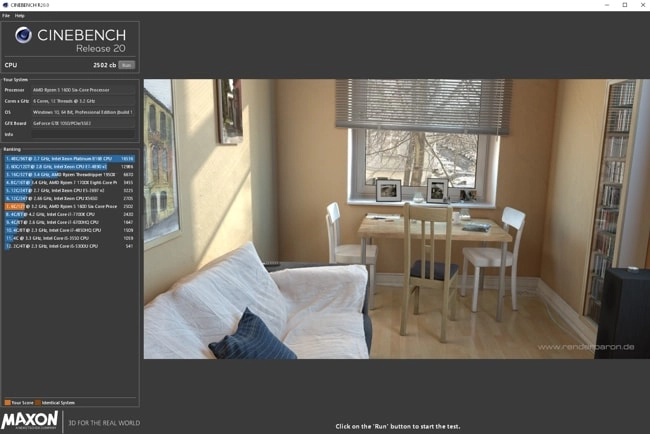
In this Laptop Radar article, I will explain everything about Cinebench and also tell you the reason why laptop reviewers like LaptopRadar.
In uses it aggressively to reference laptop’s performance.
Cinebench is a tool used to measure the real time capabilities and strength of laptop’s hardware. It’s developed by Maxon. It’s available for both Windows and Mac OS. You can get it here.
This tool runs server complex tests and this way, it puts lot of stress on the CPU and measures the performance and shows it in the form of digit. So, the higher the score, the better performance you will get.
Related Article
- What are the IPS, TN, and VA panels?
- What is Display Rates? Difference: 60Hz, 120Hz, 144Hz, and 240Hz
- Screen colour gamut SRGB, AdobeRGB, NTSC, and DCI-P3
- What are Display Nits?
- Screen contrast ratio: What does it mean?
- What’s is precision-enabled touchpad?
- What is Cinebench Score?
- CPU Undervolting explained
- What is AIDA64 and Why we use it for CPU and GPU stress tests?
- What is Windows Hello unlock?
- Difference between V-Sync, G-Sync, and FreeSync
Why I use Cinebench R20 Data?
According to Laptop Radar, R20 version of Cinebench uses much larger and complex test scene than R15. And, it require 8 times more computational power to render the test in addition to 4 times more memory. That’s why I don’t compare the results between R20 and R15.
Here, you won’t find any GPU score in product review written onward. The reason is that Cinebench R20 don’t perform the GPU test.
If you gain a valuable solution from us then follow us and share this useful information with friends.
Laptop Radar is the only one who really tested the laptop first and then write laptop reviews so it definitely help you in the future also so join us now on all platforms to stay updated with the latest technology.